 Ok so my new website is up and running and it will be a blog too, so i wont be doing this blog anymore so check the website for the good stuff !
Ok so my new website is up and running and it will be a blog too, so i wont be doing this blog anymore so check the website for the good stuff !
NEW WEBSITE
•October 4, 2009 • Leave a CommentHow to create colourful glowing lines
•October 2, 2009 • 9 CommentsHi guys, heres another tutorial for you aliens, hopefully this will teach you something new.
If you want the video version of the tutorial view the video underneath this.

open a new document
Open a new document, 1600 x 1000, should be just fine.
 Color in the background in with the pain bucket tool using the colour black. Whilst your at it unlock the layer and create a new layer.
Color in the background in with the pain bucket tool using the colour black. Whilst your at it unlock the layer and create a new layer.
 With the pen tool, using the same settings as in the picture *hint look at the top settings* Make a zig zaggy shape like shown in the picture.
With the pen tool, using the same settings as in the picture *hint look at the top settings* Make a zig zaggy shape like shown in the picture.
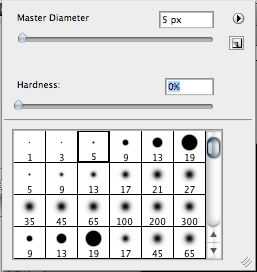 Click on the brush tool, and the colour white, then choose a brush with the diameter 5px and the hardness 0%
Click on the brush tool, and the colour white, then choose a brush with the diameter 5px and the hardness 0%
 Now click back on the pen tool, and right click on the image and press stroke path.
Now click back on the pen tool, and right click on the image and press stroke path.
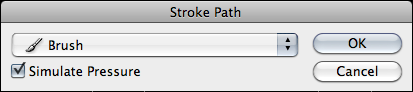 Choose the setting “brush” and check stimulate pressure.
Choose the setting “brush” and check stimulate pressure.
 When done, right click again and press delete path.
When done, right click again and press delete path.
 When done, you should have a single line, keep duplicating that layer and moving it around, when happy merge all the layers ( apart from the background layer) together, yours should look something like this.
When done, you should have a single line, keep duplicating that layer and moving it around, when happy merge all the layers ( apart from the background layer) together, yours should look something like this.
 Create a new layer on top, and using a brush with hardness set to 0, colour over the image with different colours.
Create a new layer on top, and using a brush with hardness set to 0, colour over the image with different colours.
 Go to the blending mode of that layer and choose overlay.
Go to the blending mode of that layer and choose overlay.
 Your done. Well done and thanks for coming to view this :)
Your done. Well done and thanks for coming to view this :)
Deivid Joe Colkevicius
Free amazing brushes for Photoshop
•September 27, 2009 • Leave a CommentHeres a website for all you lot, its called brusheezy and its the best brush resource website. Brusheezy has over 500 brushes and there all amazing, these really do make your work stand out from the crowd. Click here to visit the Brusheezy
How to clear up and smooth out skin in photoshop.
•September 27, 2009 • Leave a CommentHeres another tutorial on how to clear and smooth skin.
Tutorial on how to make a custom twitter layout.
•September 27, 2009 • 1 CommentHeres a tutorial on how to make a custom twitter layout, i decided to make this seeing as twitter is pretty popular at the moment.
Welcome humans and martians…
•September 27, 2009 • Leave a CommentHi my fellow readers, so I finally decided to create a blog, great right? No, it was actually a lot of hassle to be honest. I was stuck between blogger and wordpress. My intentions were to use blogger first seeings as its “better” was i wrong. I mean don’t get me wrong its not hard but it looks ugly, so yeah i decided to use wordpress now finally :) and Im rather happy with it however blogger had adverts and gave me an income, to be honest i may be blabbing on and not know much.. does anyone know if you can have adverts that produce an income with wordpress? Well i think ive wasted enough time of yours already.

